OpenCV Tutorial - Part 5
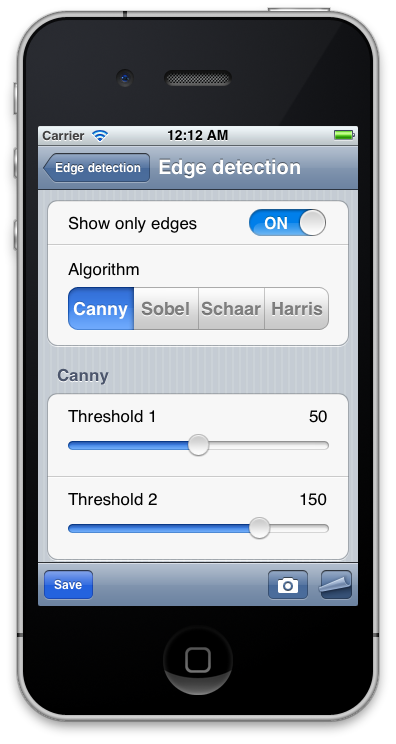
- Part 1 - Introduction
- Part 2 - Writing a base UI
- Part 3 - Video and image processing
- Part 4 - Correction of mistakes Also, there is great OpenCV Tutorial roadmap. I’m trying to follow it. As usually, all source code can be found on a GitHub: OpenCV Tutorial.
