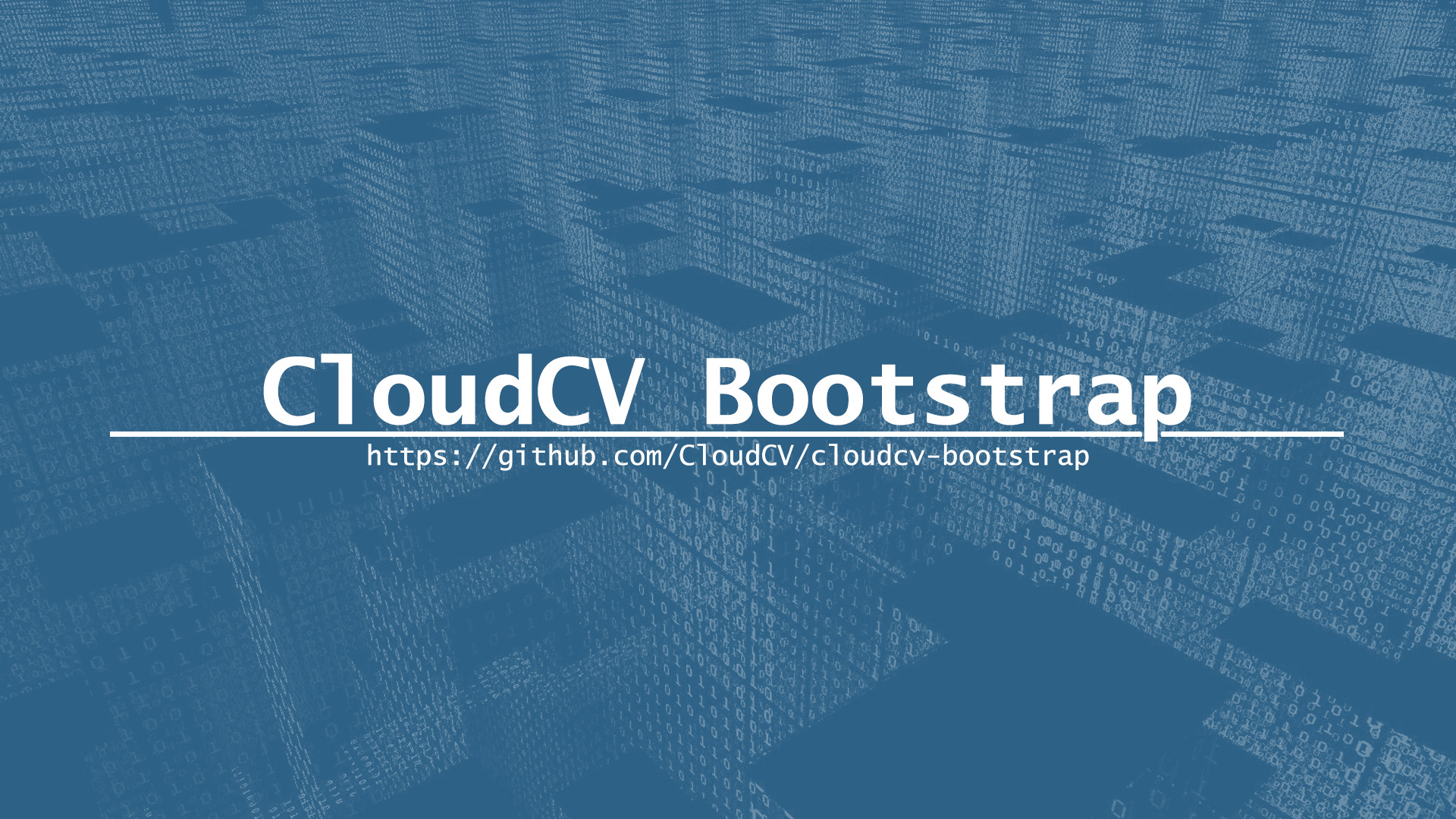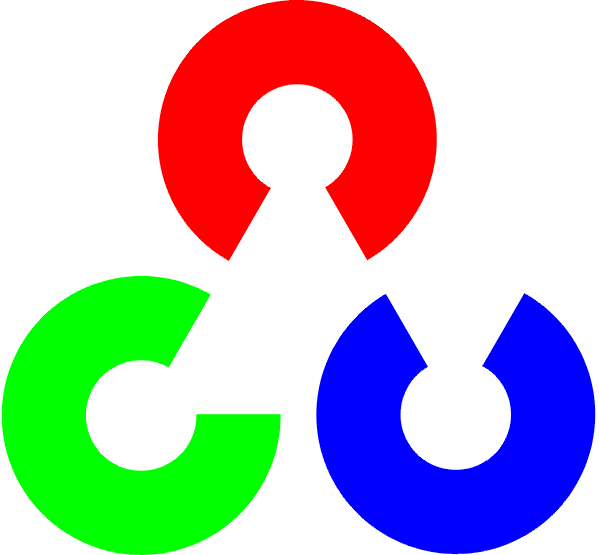Here’s an open-source ready to use bootstrap project written in Node.js that lets
you to quickly build a REST service to host your image processing and computer vision code
in a cloud environment.
Please welcome: cloudcv-bootstrap.

I made this project aside of CloudCV to keep it simple but functionaly. It is self-contained
Node.js project that helps you to get quick results on building and deploying your first
server-based image processing service.
Features
- Ready to use. No need to download extra dependencies. Just run
npm install and that’s all. - Built-in REST-API support. As a bonus, a Swagger 2.0 specification file comes too. You can use it as a template to build client SDKs.
- Shipped with OpenCV 3.0.0
- Interopability between C++ and Node.js code
- Covered with unit tests
- Logging support
With cloudcv-bootstrap you can quickly wrap your C++ code into web-service using simple and
clear syntax:
1
2
3
4
5
6
7
| app.post('/api/v1/image/analyze/dominantColors/', function (req, res) {
cv.analyzeImage(req.files.image.buffer, function(error, result) {
res.setHeader("Content-Type", "application/json");
res.write(JSON.stringify(MapAnalyzeResult(result)));
res.end();
});
});
|
Error handling and logging here omited for the sake of simplicity, but this is full-functional snippet.
It accepts uploaded image using POST request and transfers image data to C++ backend.
cloudcv-bootstrap fully follows Node.js programming paradigm and schedule C++ code on libuv thread pool and leave main thread free for requests processing.
Quick start
1
2
3
4
| git clone https://github.com/CloudCV/cloudcv-bootstrap.git
npm install
npm start &
curl localhost:3000/api/v1/image/analyze/dominantColors?image=https%3A%2F%2Fraw.githubusercontent.com%2FCloudCV%2Fcloudcv-bootstrap%2Fmaster%2Ftest%2Fdata%2Fopencv-logo.jpg
|
Produces:
1
2
3
4
5
6
7
8
9
10
11
12
13
14
15
16
17
18
19
| {
"aspect":
{
"width":599,
"height":555
},
"size":
{
"width":0,
"height":0
},
"dominantColors":
[
{"color":[252,252,252],"totalPixels":201655,"interclassVariance":7.83907795204613e-37,"error":0},
{"color":[252,0,0],"totalPixels":43612,"interclassVariance":7.83907795204613e-37,"error":0},
{"color":[0,0,252],"totalPixels":43591,"interclassVariance":7.83907795204613e-37,"error":0},
{"color":[0,252,0],"totalPixels":43587,"interclassVariance":7.83907795204613e-37,"error":0}
]
}
|
Congratulations, you’ve just computed dominant colors of the OpenCV logo image:

Extending with your code
This module uses node-gyp build system. It produces Node C++ addon and require you to do minimal changes into this module:
- Have C++ code you want to host
- Write module binding
- Register it
- Write unit tests
Let’s go step by step using camera calibration as example. For quick results we won’t reinvent the wheel and use code from OpenCV samples. I will just refactor it slightly. Here’s our public interface of calibration algorithm:
1
2
3
4
5
6
7
8
9
10
11
12
13
14
15
16
17
18
19
20
21
22
23
24
25
26
27
28
29
30
31
32
33
34
| enum PatternType {
CHESSBOARD = 0,
CIRCLES_GRID = 1,
ACIRCLES_GRID = 2
};
class CameraCalibrationAlgorithm
{
public:
typedef std::vector<cv::Point3f> VectorOf3DPoints;
typedef std::vector<cv::Point2f> VectorOf2DPoints;
typedef std::vector<std::vector<cv::Point3f> > VectorOfVectorOf3DPoints;
typedef std::vector<std::vector<cv::Point2f> > VectorOfVectorOf2DPoints;
typedef std::vector<cv::Mat> VectorOfMat;
CameraCalibrationAlgorithm(cv::Size patternSize, PatternType type);
bool detectCorners(const cv::Mat& frame, VectorOf2DPoints& corners2d) const;
bool calibrateCamera(
const VectorOfVectorOf2DPoints& gridCorners,
const cv::Size imageSize,
cv::Mat& cameraMatrix,
cv::Mat& distCoeffs
) const;
protected:
// .. plenty of helper methods
private:
cv::Size m_patternSize;
PatternType m_pattern;
};
|
We want to wrap it into V8 code. First, we need to register corresponding function that we will expose to JS:
1
2
3
4
5
6
7
| void RegisterModule(Handle<Object> target)
{
// ...
NODE_SET_METHOD(target, "calibrationPatternDetect", calibrationPatternDetect);
NODE_SET_METHOD(target, "calibrateCamera", calibrateCamera);
}
|
Implementation of calibrationPatternDetect and calibrateCamera needs to parse input arguments, schedule a task to thread pool and invoke a user-passed callback on completition.
Marshalling between C++ and V8 is tricky.
Fortunately, NaN module does a great help on data marshalling.
To simplity developer’s life even more cloudcv-bootstrap offers complex data marshalling and argument checking:
1
2
3
4
5
6
7
8
9
10
11
12
13
14
15
16
17
18
19
20
21
22
23
24
25
26
27
28
29
30
31
32
33
34
35
36
37
38
| NAN_METHOD(calibrationPatternDetect)
{
TRACE_FUNCTION;
NanEscapableScope();
Local<Object> imageBuffer;
Local<Function> callback;
cv::Size patternSize;
PatternType pattern;
std::string error;
if (NanCheck(args)
.Error(&error)
.ArgumentsCount(4)
.Argument(0).IsBuffer().Bind(imageBuffer)
.Argument(1).Bind(patternSize)
.Argument(2).StringEnum<PatternType>({
{ "CHESSBOARD", PatternType::CHESSBOARD },
{ "CIRCLES_GRID", PatternType::CIRCLES_GRID },
{ "ACIRCLES_GRID", PatternType::ACIRCLES_GRID } }).Bind(pattern)
.Argument(3).IsFunction().Bind(callback))
{
LOG_TRACE_MESSAGE("Parsed function arguments");
NanCallback *nanCallback = new NanCallback(callback);
NanAsyncQueueWorker(new DetectPatternTask(
CreateImageSource(imageBuffer),
patternSize,
pattern,
nanCallback));
}
else if (!error.empty())
{
LOG_TRACE_MESSAGE(error);
NanThrowTypeError(error.c_str());
}
NanReturnUndefined();
}
|
You may read about NanCheck in separate post: NanCheck.
Data marshalling
Natively, marshaller supports:
C++ plain types:
- char, unsigned char
- short, unsighed short
- int, unsigned int
- long, unsigned long
- float, double
- T[N]
STL types:
- std::array<T,N>
- std::pair<A,B>
- std::vector
- std::map<K,V>
OpenCV types:
- cv::Point2i, cv::Point2f, cv::Point2d
- cv::Size_, cv::Size_, cv::Size_
- cv::Mat
Data marshalling of user-defined structures implemented in similar to boost::serialization fashion:
1
2
3
4
5
6
7
8
9
10
11
12
13
14
15
16
17
18
| struct CalibrationResult
{
cv::Mat m_distCoeffs;
cv::Mat m_cameraMatrix;
bool m_calibrationSuccess;
template <typename Archive>
void serialize(Archive& ar)
{
ar & serialization::make_nvp("calibrationSuccess", m_calibrationSuccess);
if (Archive::is_loading::value || m_calibrationSuccess)
{
ar & serialization::make_nvp("cameraMatrix",m_cameraMatrix);
ar & serialization::make_nvp("distCoeffs", m_distCoeffs);
}
}
};
|
User-defined types will be marshalled to regular V8 object containing fields serialized within serialize() function.
To marshal C++ object to V8 object:
1
2
| CalibrationResult cpp_result = ...;
auto v8_result = marshal(cpp_result);
|
To marshal from V8 object to C++ object:
1
2
| v8::Local<v8::Value> v8_result = ...;
auto cpp_result = marshal<CalibrationResult>(v8_result);
|
Roadmap
This is very beta version of cloudcv-bootstrap and it’s codebase about to change.
Please keep in mind that and feel free to ask for help in twitter or on GitHub.
According to plan:
- Add Dockerfile to run this code in a container environment
- Write more documentation on data marshalling
- Implement easier REST API mapping and arguments checking