Image processing in your browser - Unit Test automation
JavaScript. Do you like debug JavaScript code? I hate it. Literally. What what if you have to? In this post I’m going to show you how to simplify your life by automating unit testing of the JavaScript code for the browser.
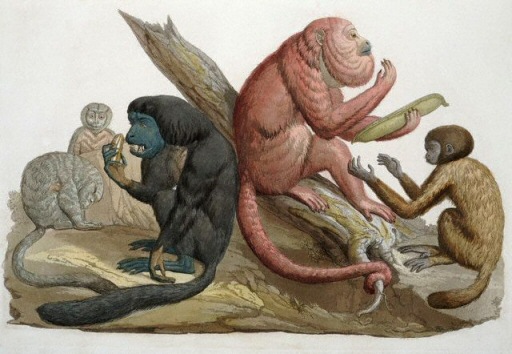
To get things more interesting - let’s automate unit-testing of the image processing library called JSFeat. JSFeat provides a JavaScript implementation of the basic image processing operations that let you to process images in your browser and build sophisticated algorithms. It’s like OpenCV for web-browser.
The source code for this tutorial is available on my Github page: https://github.com/BloodAxe/jsfeat.
Typically, when we test C++ software, we end up with test framework of your choise and test runner. It can be continuous integration server like Jenkins in your company or public Travic-CI service for open-source project.
With browser JavaScript things gets more complicated. I’m not talking about JS unit-test frameworks - mocha is more than enough. I’m talking about browser testing itself. Basically you have to open a webpage in your browser to invoke a test cases. Manually. Ew!
Moreover, due to browser sandbox, you are not allowed to access canvas data for local files. In practice it means that code like showed below won’t work if you open a HTML page as a local file:
| |
You will have to setup a local HTTP server to serve these tests pages to get this
works. One simple way to do it by using python: python -m SimpleHTTPServer 8000 will
do the job. However it’s only a partial solution.
Now let’s imagine that you have a lot of these tests. Would you open each page individually, watch how they run and wait to analyze their results? No doubts, you can do it, but this is not automated testing in any way.
To recap, here are a list of problems that exists in browser JS testing:
- A test framework
- Have to open test pages in a browser
- Hard to automate and collect results
- Need local webserver
Since I’m used to Mocha, i will use it. However it’s not obligatory and you can chose any other test framework you like. But as you will see later, with Mocha it’s really simple. ith mocha you can write your scripts like showed below. This is a real test I wrote as an example for JSFeat:
| |
There is a really powerful tool in Nodejs world called [Grunt][grunt] that we will use to automate tasks like JavaScript static code checking, minification and testing.
| |
A headless browser is a full-featured browser engine without graphical interface. It was designed to simulate a real browser including DOM and JavaScript. The most important headless browser is PhantomJS. I found that it works like a charm for this task. With phantomjs we can run arbitrary HTML page inside and execute JavaScript code. This tool let’s us to get rid of the manual tabs openning.
| |
PhantomJS and Mocha are already connected together in a single grunt task called grunt-mocha-phantomjs. And we use grunt-contrib-connect to host a local webserver.
| |
This extension does exactly what we need: it starts a local webserver, open page in phantomjs and run JS test cases. With help of it, we are able to run all our tests using simple command:
| |
Here’s an example output:
| |
Within this setup you are now able to automate testing of JavaScript code that require interaction with HTML5 Canvas features. This way I test the code that I write for browser image processing. I hope you enjoyed this post and I’m looking forward to see your questions and mentions in a comments!
The source code for this tutorial is available on my Github page: https://github.com/BloodAxe/jsfeat.